
Step 1
Log in to your PCF Elevate account on this eLearning platform.
Step 2
Click the orange View button on the program listing:
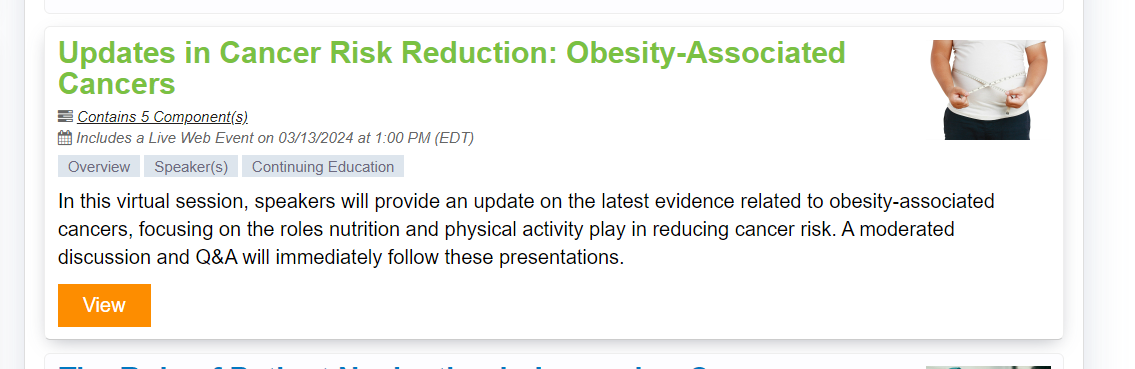
Step 3
Live program:
- On the assigned day and time of the Dialogue program, you'll see a live Webinar button. Click that to access the virtual program.
- Note: this will open Zoom in a new window. Click to join, if prompted enter your email address, and you'll be automatically taken to the webinar. If you are entering the webinar early, you will see a notice that it has not yet started and you'll be let in by the host as soon as possible.
- Once the presentation has concluded, you will see an active button for the Attestation of Attendance. If you have viewed at least 90% of the program, agree to this statement.
- Next, complete the Program Evaluation. We encourage ALL attendees to complete this brief survey about your Dialogue experience. This is required for those seeking CE credit hours.
- You will then see an active button for the Post-test. A 75% or better score on this quiz is required to earn CE credit hours.
- Next you will fill out your credentials for CE reporting purposes.
- Once this is complete, you will be able to view and print your certificates.
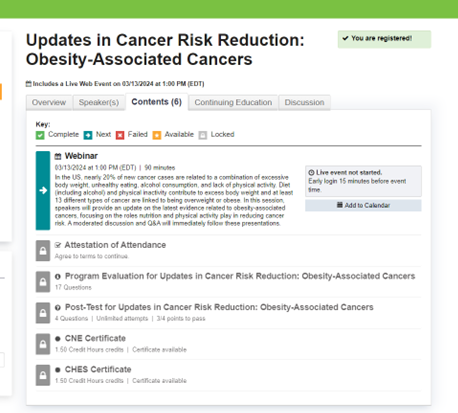
On-demand program:
Steps above apply to viewing an on-demand program. However, the program button instead will be labeled "View Archived Recording."
Questions? Contact Adrienne Harkness at adrienne.harkness@preventcancer.org.
| Access Date | Quiz Result | Score | Actions |
|---|

